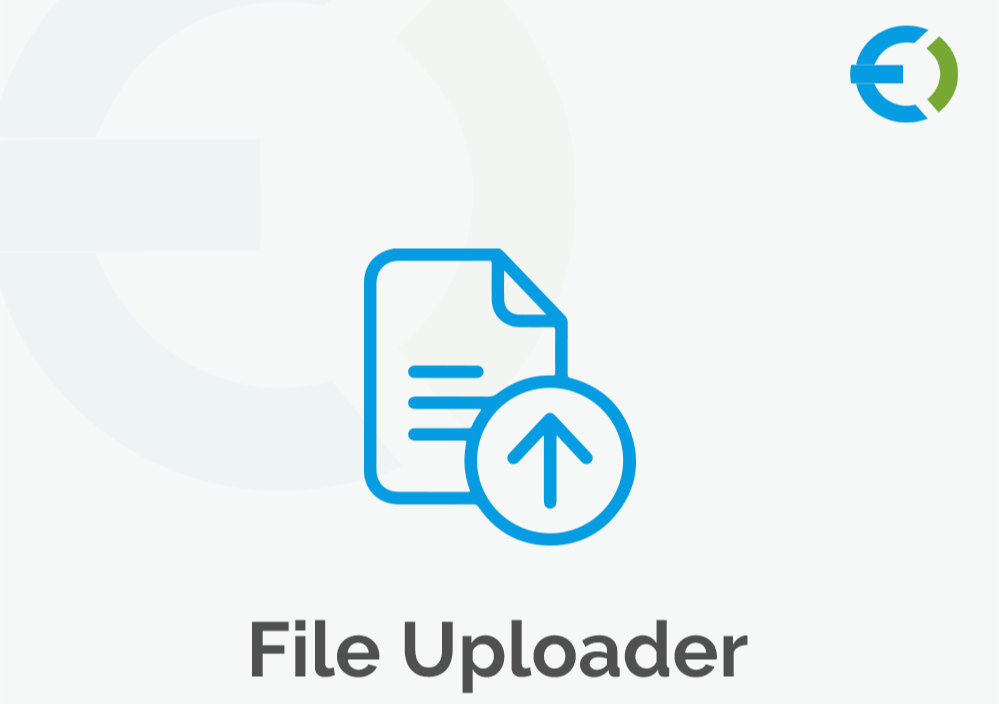Introduction
When it comes to managing a WooCommerce store, efficiency is key. Whether you’re adding new products, updating existing listings, or making bulk changes, time is a valuable resource. One of the most effective ways to handle large amounts of data quickly is through WooCommerce CSV upload. This method allows store owners to import hundreds or even thousands of products with ease, including their SEO data and metadata.
In this article, we’ll explore how to master the WooCommerce CSV upload process, focusing on how to include SEO information and metadata. Additionally, we’ll discuss the importance of using a WooCommerce file upload plugin to streamline the process. By the end, you’ll have the knowledge and tools to import products and data like a pro, ensuring a more efficient and SEO-friendly WooCommerce store.
What is WooCommerce CSV Upload?
The WooCommerce CSV upload feature is a powerful tool for importing large quantities of product data into your WooCommerce store. CSV (Comma Separated Values) files are simple text files that can store structured data in rows and columns, making them ideal for bulk imports. This method is particularly useful for store owners who need to add multiple products, including product names, descriptions, prices, SKUs, images, and more, without having to manually input each one.
When done correctly, WooCommerce CSV upload can save a significant amount of time, especially when dealing with large inventories or frequent product updates.
Why Use WooCommerce CSV Upload for SEO and Metadata?
1. Streamline the Product Import Process
Importing products manually can be a slow and tedious process. Using WooCommerce CSV upload allows you to import hundreds or thousands of products at once, eliminating the need for repetitive manual data entry.
2. Ensure Consistency Across Products
When you upload products via CSV, you can maintain consistency in your product data, including SEO metadata such as meta titles, descriptions, and keywords. This ensures that your product listings are uniform, which is important for both SEO and user experience.
3. Optimize Your Product SEO
Search engine optimization (SEO) is crucial for increasing visibility and traffic to your WooCommerce store. By including SEO-related fields like meta titles, descriptions, and keywords in your WooCommerce CSV upload, you can optimize your product pages in bulk, saving you time and improving your store’s search engine ranking.
4. Bulk Edit Product Metadata
In addition to SEO, metadata such as custom attributes, product categories, and tags can also be uploaded using CSV. This is especially useful when you need to update multiple products at once or add complex product variations, ensuring that your store is fully optimized for both search engines and customers.
How to Include SEO and Metadata in Your WooCommerce CSV Upload
To maximize the benefits of WooCommerce CSV upload, it’s important to know what fields to include for SEO and metadata. Here’s a breakdown of the key elements you should add to your CSV file for bulk SEO optimization.
1. Meta Titles
Meta titles are one of the most important SEO elements on your product pages. They help search engines understand the content of your page and determine where it ranks in search results. In your CSV file, make sure to include a column for meta titles that describes the product succinctly while including relevant keywords.
2. Meta Descriptions
The meta description provides a short summary of your product that appears beneath the meta title in search results. While it’s not a direct ranking factor, a compelling meta description can increase your click-through rate (CTR). Include a column for meta descriptions in your CSV file, focusing on concise and persuasive copy that encourages clicks.
3. Keywords and Tags
Keywords are essential for SEO, as they help search engines understand the context of your products. Use columns in your CSV to import relevant keywords or product tags. These should include both broad keywords (e.g., “men’s shoes”) and long-tail keywords (e.g., “leather men’s shoes size 10”).
4. Product Categories
Product categories help organize your store and make it easier for customers to navigate. By including a column for product categories in your CSV file, you can bulk assign categories to products. This helps search engines index your store correctly, improving SEO.
5. Custom Attributes
Custom attributes, like color, size, material, and style, can be important for both SEO and filtering products on your website. Including custom attributes in your CSV file ensures that your product listings are not only optimized for SEO but also more relevant to potential customers who use filters.
6. Product Descriptions
Your product descriptions provide detailed information about the item, which is not only helpful for customers but also contributes to SEO. Include a column for product descriptions in your CSV file, making sure each description is unique, keyword-rich, and informative.
Using a WooCommerce File Upload Plugin for Efficient Imports
While WooCommerce has a built-in CSV upload feature, it may not provide all the advanced options and flexibility you need to fully optimize your product imports. This is where a WooCommerce file upload plugin can make a significant difference.
A WooCommerce file upload plugin allows you to import CSV files with additional options, such as custom fields, product variations, and SEO metadata. With this plugin, you can:
- Easily map CSV columns to WooCommerce product fields.
- Include additional fields for custom product attributes, meta titles, and descriptions.
- Automate product updates, saving time when you need to refresh product data.
- Validate CSV files before uploading to ensure that your data is correct and formatted properly.
Benefits of Using a WooCommerce File Upload Plugin:
- Speed and efficiency: A plugin can drastically reduce the time it takes to import and update products.
- Customization: Many plugins offer options to customize your import process, such as advanced mapping for SEO fields and custom attributes.
- Improved SEO: By including SEO metadata during the bulk import, your store will be better optimized from the start, helping it rank higher in search engines.
Customizing WooCommerce CSV Templates for Faster Product Imports
Using WooCommerce CSV upload is efficient, but to truly streamline the process, it’s important to customize your CSV templates. A well-organized template will save you time, reduce errors, and ensure you’re importing everything correctly.
1. Create Custom Templates for Different Product Types
For stores that sell multiple product types, it’s important to customize CSV templates for each category. For example, your t-shirt products might require different attributes (such as size and color) than your electronics products. Customizing templates for each product type ensures that the right fields are included.
2. Pre-Fill SEO and Metadata Fields
When setting up your CSV templates, pre-fill the SEO and metadata columns with standard information that applies to many of your products. For example, if all your products belong to the same brand, you can pre-fill the brand name in the appropriate column. This will save time during the import process.
3. Keep the Template Simple
While it’s tempting to add every possible field to your CSV template, keep it as simple as possible. Include only the essential fields you need for SEO, metadata, and product variations. This will make the upload process smoother and help avoid unnecessary errors.
4. Use a Template Generator
Many WooCommerce file upload plugins come with template generators, which automatically create a CSV file structure that fits your store’s needs. These templates are pre-configured to work with your WooCommerce store and can be customized as needed.
Check out the useful insight about the mix and match WooCommerce to enhance your store’s shopping experience!
FAQs
1. How do I import products using the WooCommerce CSV upload?
To import products using WooCommerce CSV upload, go to your WordPress admin panel, navigate to WooCommerce > Products, and click on the “Import” button. From there, you can upload your CSV file and map the columns to the relevant product fields.
2. Can I include SEO information in the WooCommerce CSV upload?
Yes, you can include SEO information such as meta titles, descriptions, and keywords in your CSV file. Make sure to include these fields as columns in your CSV file before importing.
3. What is a WooCommerce file upload plugin, and why should I use one?
A WooCommerce file upload plugin is a tool that enhances the CSV upload process by offering more customization and automation. It allows you to map fields, upload product variations, and include SEO metadata, making bulk imports faster and more efficient.
4. How do I customize my WooCommerce CSV template?
To customize your WooCommerce CSV template, you can either manually edit the columns in a spreadsheet program or use a WooCommerce file upload plugin that offers a template generator. Ensure the template includes all the necessary fields, such as SEO metadata and product variations.
5. What are the benefits of using Extendons for WooCommerce CSV uploads?
Extendons offers powerful features for WooCommerce, including bulk product uploads, SEO metadata mapping, and advanced import options. With Extendons, you can streamline your product imports, ensure accurate data, and improve SEO across your store.
Conclusion
The ability to bulk import products and their associated metadata is a game-changer for WooCommerce store owners. By mastering the WooCommerce CSV upload process and utilizing tools like a WooCommerce file upload plugin, you can quickly populate your store with optimized product data, including SEO and metadata, ensuring better search engine rankings and a more efficient workflow.
By customizing your WooCommerce CSV templates and incorporating SEO fields, you can stay ahead of the competition and create a streamlined process for managing your products in bulk. Don’t forget to leverage Extendons for even more advanced functionality and seamless uploads. Happy importing!