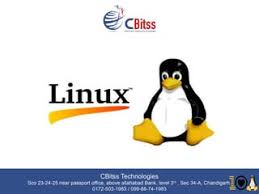How to Make Learning Linux Easy: Resources and Tips for Newbies
Introduction
Is Linux easy to learn? For many, Linux can seem complex at first glance, but with the right approach, it becomes manageable and rewarding. Learning Linux can open doors in tech, from system administration to software development. This article covers essential resources and tips to simplify your Linux learning journey.
1. Understanding Linux and Why It’s Popular
What Is Linux?
Linux is an open-source operating system used for managing computer hardware and software. It powers servers, desktops, smartphones, and more. Its versatility and reliability make it popular in tech circles.
Why Learn Linux?
Learning Linux is beneficial for tech enthusiasts and professionals. It’s widely used in cybersecurity, web hosting, and data management. By learning Linux, you can gain valuable skills in command-line navigation, scripting, and system management.
2. Starting with the Basics of Linux
Choose the Right Distribution
Linux offers multiple distributions, each with unique features. For beginners, user-friendly distributions like Ubuntu and Linux Mint are great choices. These distributions offer a smooth learning curve and have extensive community support.
Understand the Command Line
The command line is a core component of Linux. While it may seem intimidating, it’s a powerful tool. Start with simple commands like cd (change directory), ls (list files), and cp (copy files) to get comfortable with the basics.
3. Top Resources to Make Linux Learning Easy
Online Courses
-
Udemy: Udemy offers beginner-friendly Linux courses covering everything from installation to command-line usage.
-
Coursera: Platforms like Coursera provide structured Linux courses from universities, making them ideal for guided learning.
-
edX: edX offers Linux courses from renowned institutions, allowing you to learn from industry experts.
Video Tutorials on YouTube
YouTube has numerous channels dedicated to Linux tutorials. Channels like LearnLinuxTV and The Linux Foundation cover both beginner and advanced topics. Visual learning through video tutorials helps reinforce complex concepts.
Linux Books for Beginners
Books are a great way to dive deep into Linux. Some popular titles include:
- The Linux Command Line by William E. Shotts
- Linux for Beginners by Jason Cannon
- How Linux Works by Brian Ward
These books explain Linux fundamentals, from basic commands to system configurations.
4. Hands-On Practice with Linux
Set Up a Virtual Machine
A virtual machine (VM) lets you run Linux on your existing computer without affecting the main system. Tools like VirtualBox and VMware make it easy to install a Linux distribution as a VM. Practicing in a VM provides a safe environment to experiment with commands and configurations.
Use Linux in the Cloud
Platforms like AWS and Google Cloud offer free or low-cost virtual instances for learning Linux. Cloud-based learning is helpful for gaining real-world skills in server management, as many cloud servers run on Linux.
Try a Dual Boot Setup
For those ready to fully immerse in Linux, consider a dual boot setup. This lets you run Linux alongside your current operating system, making it easier to practice daily. With dual boot, you can switch between systems without relying on a virtual machine.
5. Tips to Stay Motivated While Learning Linux
Join Linux Communities
Learning with a community makes the journey easier. Online communities, such as Reddit’s r/linux and Stack Overflow, offer support and answers to common questions. Participating in discussions and asking questions helps build confidence and reinforce learning.
Practice Regularly
Consistent practice is key to learning Linux. Even dedicating 15–30 minutes daily to learning commands or experimenting with scripts makes a difference. Set small goals to avoid feeling overwhelmed and to stay motivated.
Start with Simple Projects
Small projects help apply what you’ve learned and build real skills. Try tasks like:
- Automating file backups with a shell script.
- Setting up a personal web server.
- Customizing the Linux desktop environment.
These projects are practical and provide hands-on experience, which accelerates learning.
6. Common Challenges and How to Overcome Them
Navigating Error Messages
Linux can produce detailed error messages, which might seem confusing. Don’t be discouraged—error messages are part of the learning process. Use forums and Google searches to understand error messages, and you’ll gradually become more comfortable troubleshooting.
Learning to Use the Command Line Efficiently
Using the command line takes time and patience. Start with frequently used commands and build up from there. Learning command history shortcuts, such as pressing the up arrow to recall previous commands, can make navigation quicker.
Gaining Confidence with System Administration
System administration involves tasks like managing users, updating software, and setting up security. Initially, these tasks may feel advanced, but tutorials and online courses can break them down into manageable steps. As you progress, these skills become easier.
7. Advantages of Linux Skills in the Job Market
Career Opportunities with Linux Knowledge
Linux skills are in demand for jobs in IT support, system administration, and cloud computing. Professionals with Linux expertise often earn higher salaries due to the specialized knowledge required to manage Linux systems.
Linux Certification Options
Certifications can boost your Linux credentials. Popular certifications include CompTIA Linux+ and LPIC-1. These certifications validate your Linux skills and improve job prospects in tech.
Long-Term Benefits of Knowing Linux
Learning Linux offers long-term benefits for anyone pursuing a career in tech. As many servers and networks run on Linux, understanding it provides an edge in the job market. Additionally, Linux knowledge can make learning other operating systems and programming languages easier.
Conclusion
So, is Linux easy to learn? With dedication and the right resources, learning Linux becomes an achievable and rewarding goal. By starting with user-friendly distributions, using online courses, and practicing hands-on, you can quickly gain confidence with Linux. Embrace the journey, take it step-by-step, and you’ll find that Linux can indeed be easy to learn.