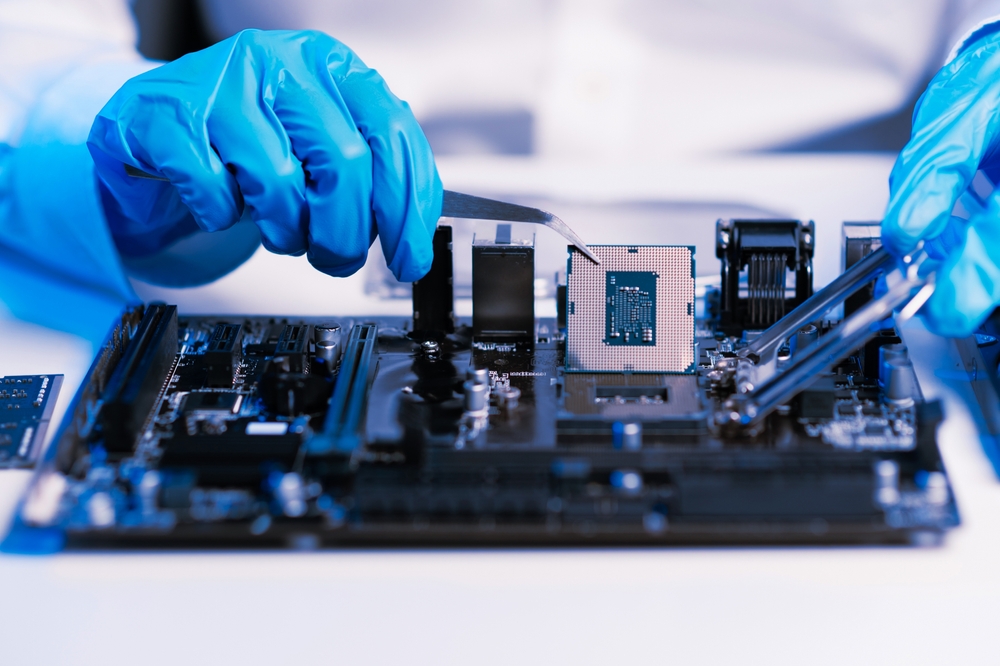Understanding Laptop Motherboards: The Backbone of IT Hardware
In the realm of IT hardware, few components are as crucial as the motherboard. For laptops, the laptop motherboard is the central hub where all hardware components come together to function as a cohesive system. Acting as the backbone of the device, it facilitates communication between the CPU, RAM, storage drives, and other peripherals, ensuring seamless operation.
Whether you’re a tech enthusiast, a repair technician, or someone curious about computer hardware, understanding laptop motherboards is essential. This guide explores their significance, components, and how they differ from their desktop counterparts.
What is a Laptop Motherboard?
A laptop motherboard is a printed circuit board (PCB) that houses and connects the core components of a laptop. Unlike desktop motherboards, laptop motherboards are often custom-designed to fit the specific size and layout of a laptop model. This customization allows for compact designs and energy efficiency but also makes replacements and upgrades more challenging.
Key Components of a Laptop Motherboard
The laptop motherboard hosts several vital components of a computer. Here’s a breakdown:
-
Central Processing Unit (CPU)
The CPU, often soldered directly onto the motherboard in laptops, is the brain of the computer. It processes instructions and performs calculations essential for system operation. -
Chipset
The chipset acts as the communication bridge between the CPU, memory, and other hardware. Modern chipsets are designed for optimal performance and low power consumption. -
RAM Slots
These slots hold the laptop’s memory modules. In some laptops, the RAM is soldered onto the motherboard, limiting upgrade options. -
Storage Interfaces
Motherboards include connectors for storage drives, such as SATA for HDDs/SSDs or M.2 slots for modern NVMe SSDs. -
Graphics Processing Unit (GPU)
Many laptops use integrated GPUs built into the CPU, while gaming or professional laptops may have dedicated GPUs soldered onto the motherboard. -
Input/Output Ports
These ports include USB, HDMI, audio jacks, and more, allowing external peripherals to connect to the laptop. -
BIOS/UEFI Chip
This chip contains firmware that initializes hardware during boot-up and provides basic settings for the system. -
Power Management IC
This component regulates power flow across the motherboard, ensuring efficient energy use and protection from surges.
The Importance of Laptop Motherboards in IT Hardware
In the broader context of computer hardware, the laptop motherboard plays a pivotal role. It acts as the command center, ensuring all components work harmoniously. Here are some reasons why laptop motherboards are indispensable in IT hardware:
-
System Integration
Every piece of hardware communicates via the motherboard. Whether it’s the CPU processing tasks or the storage drive accessing data, the motherboard ensures proper integration. -
Customization
Unlike desktops, laptops have tailored motherboards to fit compact spaces. This customization maximizes portability without sacrificing performance. -
Energy Efficiency
Laptop motherboards are designed to operate with minimal power consumption, extending battery life and reducing heat output.
Laptop Motherboards vs. Desktop Motherboards
Although both laptop and desktop motherboards perform similar functions, their designs and features differ significantly:
-
Size and Layout
Laptop motherboards are compact and customized, whereas desktop motherboards follow standardized form factors like ATX or Micro-ATX. -
Upgradability
Desktop motherboards allow for more customization and upgrades. In contrast, laptop motherboards often have soldered components, such as CPUs and GPUs, making upgrades difficult or impossible. -
Performance
While desktops prioritize raw performance, laptops focus on balancing performance with energy efficiency. -
Cooling Systems
Laptop motherboards rely on compact cooling solutions, such as heat pipes and fans, to maintain thermal performance in tight spaces.
How to Choose a Laptop Motherboard Replacement
Replacing a laptop motherboard can be challenging due to the specific design for each laptop model. Here’s how to approach it:
-
Identify Compatibility
Check the laptop’s model number and ensure the replacement motherboard matches its specifications. -
Consider OEM Parts
Original Equipment Manufacturer (OEM) parts ensure compatibility and reliability. Using generic or third-party motherboards can lead to compatibility issues. -
Assess Cost
Laptop motherboards can be expensive due to their integrated design. Evaluate whether replacing the motherboard or buying a new laptop is more cost-effective. -
Seek Professional Help
Replacing a motherboard involves disassembling the laptop. If you’re unfamiliar with IT hardware, consult a professional technician.
Common Issues with Laptop Motherboards
Laptop motherboards can experience various issues, often requiring repairs or replacements. Here are some common problems:
-
Overheating
Prolonged exposure to high temperatures can damage the motherboard’s components. Ensure proper ventilation and regular cleaning of the cooling system. -
Power Failures
Power-related issues may arise from faulty charging ports or power IC failures, causing the laptop to fail to boot. -
Hardware Malfunctions
Faulty connectors, damaged solder joints, or broken ports can disrupt hardware functionality. -
BIOS Corruption
A corrupted BIOS can prevent the system from booting. Updating or re-flashing the BIOS may resolve the issue. -
Short Circuits
Spills or physical damage can cause short circuits, permanently damaging the motherboard.
Upgrading Laptop Motherboards: Is It Possible?
Unlike desktops, upgrading a laptop motherboard is rare and often impractical. Here’s why:
- Integrated Components: Many laptop motherboards have CPUs, GPUs, and RAM soldered onto them, limiting upgrade potential.
- Design Constraints: Motherboards are designed to fit specific laptop models, making it nearly impossible to find upgrades.
- Cost: The expense of a motherboard upgrade often rivals or exceeds the cost of a new laptop.
For performance improvements, consider upgrading RAM or switching to a faster SSD if supported by the existing motherboard.
Future Trends in Laptop Motherboards
Advancements in IT hardware are driving innovations in laptop motherboards. Key trends include:
-
Smaller Form Factors
With laptops becoming thinner and lighter, motherboard designs continue to shrink without sacrificing performance. -
Increased Integration
Components like GPUs, RAM, and even storage are becoming increasingly integrated into the motherboard, optimizing energy efficiency and performance. -
AI-Driven Features
Future motherboards may include AI chips to enhance performance and optimize energy use dynamically. -
Sustainability
Manufacturers are adopting eco-friendly practices, using recyclable materials and reducing waste during production.
Tips for Maintaining Your Laptop Motherboard
Proper maintenance can extend the life of your laptop motherboard. Here are some tips:
- Keep it Clean: Dust accumulation can cause overheating. Regularly clean your laptop’s vents and internal components.
- Avoid Spills: Use spill-proof keyboards or exercise caution to prevent liquid damage.
- Monitor Temperatures: Use software tools to track CPU and GPU temperatures, ensuring they stay within safe limits.
- Use Quality Power Adapters: Faulty or incompatible chargers can damage the power IC and motherboard.
- Update BIOS Regularly: Keeping your BIOS updated ensures compatibility with new hardware and resolves bugs.
Why Laptop Motherboards Matter in IT Hardware
The laptop motherboard is more than just a collection of circuits. It is the foundation upon which the entire laptop operates. In the world of computer hardware, understanding the importance and functionality of this component can help users make informed decisions, whether upgrading, repairing, or purchasing a new device.
As the backbone of IT hardware, laptop motherboards exemplify the integration of engineering and innovation, enabling devices that power our personal and professional lives. By investing in quality motherboards and maintaining them properly, you ensure the longevity and efficiency of your laptop.
Laptop motherboards are the unsung heroes of the computing world, providing the foundation for every task and function. Whether you’re a casual user or an IT professional, understanding their role and maintenance can significantly enhance your tech experience.